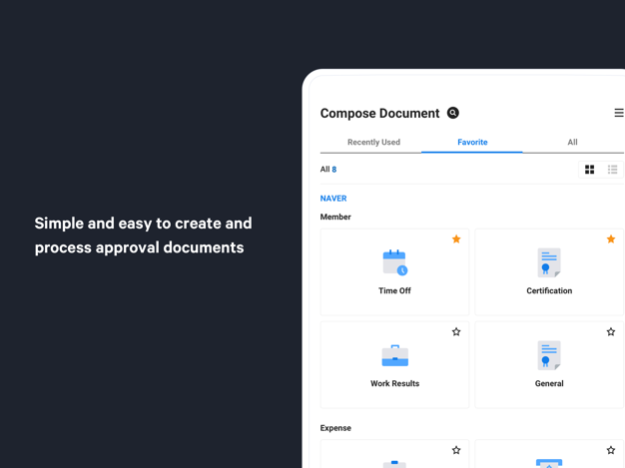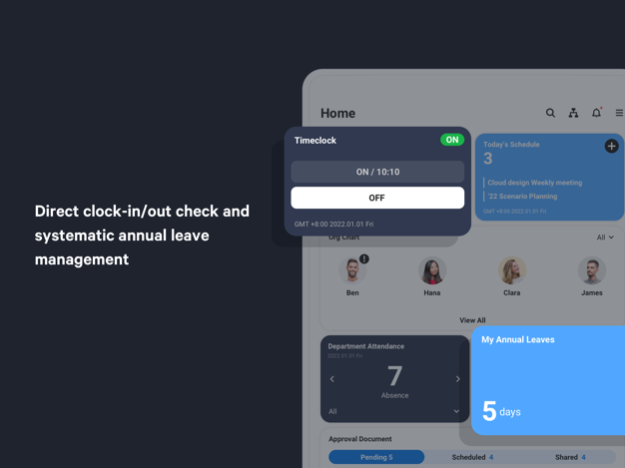WORKPLACE 1.0.25
Continue to app
Free Version
Publisher Description
Enable freedom of configuration and operation suitable for the company's characteristics and work environment.
Set and manage annual leaves and work arrangements in adherence to company regulations while complying with the Labor Standards Act.
■ WORKPLACE operation tailored to the company
- Create or configure and use approval forms suitable for the company's characteristics.
- You can systematically manage business and part-time accounts separately.
- Create and send company pledges directly to manage the company's contract information efficiently.
- Assign work checklists necessary for processing new hires and retirements according to the characteristics and business of the company.
- Configure View Work Documents page in a way that enables each person in charge to check the information of created documents at a glance.
- Express the company's identity by configuring the company logo, login screen, and theme color.
■ Fast and accurate task processing utilizing AI technology
- OCR is can be utilized for automatic input of receipt texts when expense settlements are requested. This allows expenses to be processed quickly and accurately.
- If you are using the service in combination with NAVER WORKS, you can process your clock-in/outs and request annual leaves through chatbot.
■ Provision of various services necessary for work
- You can process various tasks on your mobile device, including the following: search employees, compose and process approval documents, create and view bulletin boards, and process attendance.
- It is a payroll service that automatically calculates withholding taxes and 4 major insurances to provide payroll, year-end tax settlement, and retirement benefit management.
- Process approval documents related to Expense, Accounting, and Expenditure in a quick and easy manner.
- Set the services that are not used by the company as OFF so that they are no longer displayed.
- You can conveniently use services necessary for work, such as corporate logistics and corporate education.
■ Smart task processing in combination with NAVER WORKS
- When using the service in combination with NAVER WORKS, you can link the SSO and organization information for flexible usage.
- You can receive notifications about approvals and task processing through Message, and create absence schedules and share them on Calendar.
■ Global service support
- Korean, English, Japanese, and Chinese (Simplified, Traditional) are supported by default.
- User time zones are supported to facilitate comfortable use in global environments.
All of these features operate perfectly on NAVER Cloud Platform, which enables fast and secure use of WORKPLACE on mobile devices.
Download the application now and experience a smart work environment.
※ Required access
+ Camera: It may be used for OCR receipt photos and file attachments.
+ Storage device: It may be used for file attachments and downloads.
Feb 22, 2023
Version 1.0.25
- Upgrading Session Processing After Logout
- Change bottom navigation design
About WORKPLACE
WORKPLACE is a free app for iOS published in the Office Suites & Tools list of apps, part of Business.
The company that develops WORKPLACE is NAVER Cloud Corp.. The latest version released by its developer is 1.0.25.
To install WORKPLACE on your iOS device, just click the green Continue To App button above to start the installation process. The app is listed on our website since 2023-02-22 and was downloaded 0 times. We have already checked if the download link is safe, however for your own protection we recommend that you scan the downloaded app with your antivirus. Your antivirus may detect the WORKPLACE as malware if the download link is broken.
How to install WORKPLACE on your iOS device:
- Click on the Continue To App button on our website. This will redirect you to the App Store.
- Once the WORKPLACE is shown in the iTunes listing of your iOS device, you can start its download and installation. Tap on the GET button to the right of the app to start downloading it.
- If you are not logged-in the iOS appstore app, you'll be prompted for your your Apple ID and/or password.
- After WORKPLACE is downloaded, you'll see an INSTALL button to the right. Tap on it to start the actual installation of the iOS app.
- Once installation is finished you can tap on the OPEN button to start it. Its icon will also be added to your device home screen.